08.09.2023
Get started with our AI-powered video blurring platform
Did you know that there are approximately 25 million CCTV cameras worldwide and the average person is captured on camera around 300 times a day? Consequently, there is a huge amount of personally identifiable information that is generated, processed, and archived.
In the event of data leakage, a private actor or company is exposed to material or non-material damage due to the infringement of data protection video policies.
Our GDPR-compliant video anonymization online software tool, MotionMask uses artificial intelligence algorithms to selectively mask people, cars, or both, depending on the user specific requirements. Available online by accessing https://motionmask.ai, our software focuses on detecting and processing elements for a high-precision masking in a minimum processing time.
No need to locally install it, as it can be easily accessed via mobile devices or desktop. What you need to do is follow these 5 simple steps:
- Set-up an account
To blur video materials using MotionMask, first you need to create an account by filling in your contact information details: name, email, and phone number. Even more, you will be assigned a unique ID so that there is no need to worry about your data being used or seen during the online video blurring process.

For the account creation you will need to:
- Check for your confirmation e-mail;
- Complete the registration and log-in to your newly created account.
If you happen to forget your password, you can easily recover it by requesting to reset it with a new one. Once the account is created, you can change your settings and start using MotionMask.
2. Choose the right subscription
MotionMask offers 4 subscription plans based on minutes to blur video elements like people or cars. With the Intro plan, you can easily test the platform for free, by uploading videos up to 1 minute length.
All subscription plans are designed to fit your individual or business needs:
- Intro Plan – for videos up to 1 minute length with a max. resolution of 1080p
- Craft Plan – for videos for videos lasting up to 20 minutes, with a maximum resolution of 1080p
- Power Plan – videos up to 60 minutes, with a maximum resolution of 4K
- Custom Plan – dedicated to large companies with a large volume of videos that require blurring
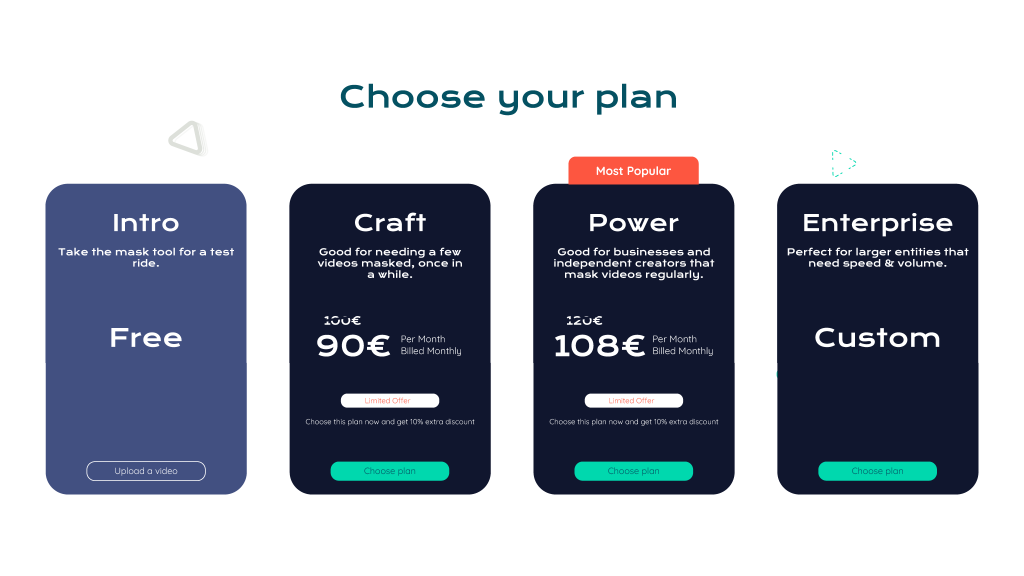
3. Blur video elements (people or/and cars)
After choosing a suitable plan, you can start the video blurring process. Upload a video based on your plan requirements and then select the masking mode:
- Full or selective masking
- People or cars masking
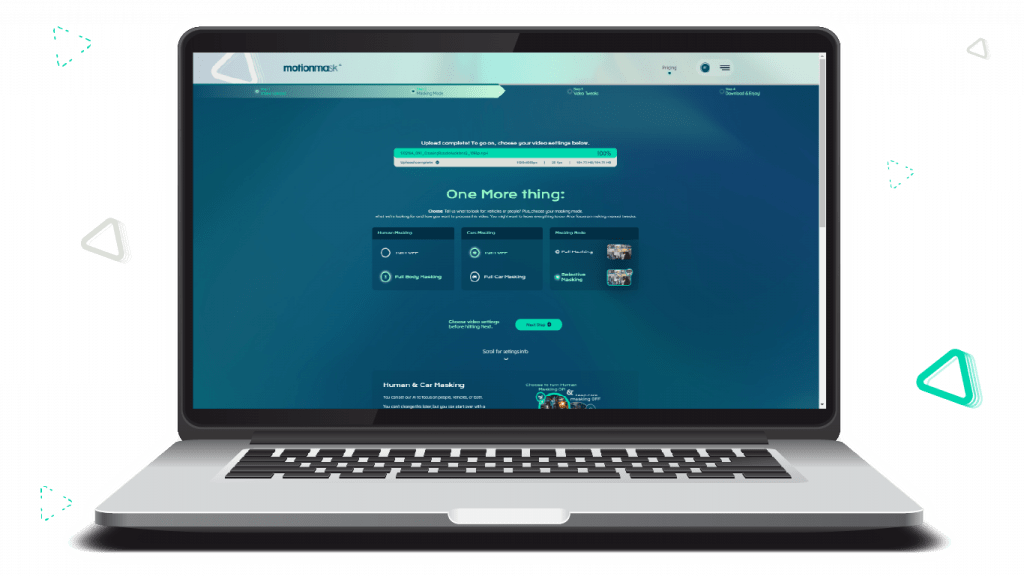
For full people or cars masking, the process is straightforward. The artificial intelligence behind MotionMask will automatically identify all elements and start the online video blurring process.
For selective people or cars masking, you will need to choose the elements that need to remain unblurred. After that, you will get a preview to compare the blurred video with the original one. If you like the result, you can easily proceed to download it.
All your processed videos will appear on MotionMask History tab, so you can go back at any time to see an overview of your entire activity.
Enjoy masking!

